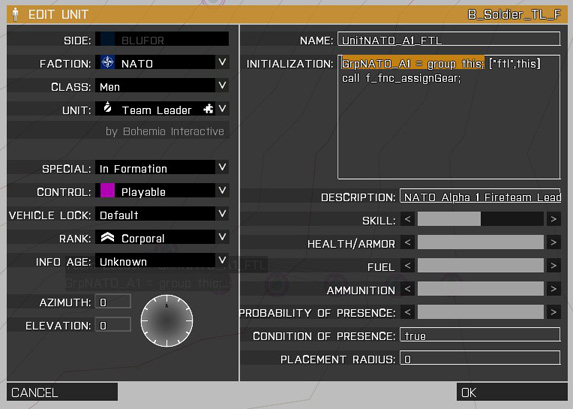Table of Contents
In order for the Group Markers to work properly there is a few things you do.
Group markers are dependent on the group ID for a group.
Setup group variable names
Before a group ID can be set firstly we must ensure that we have a variable that contains the targeted group.
For every unit in the group ensure there is init box there is something like. This ensures that the group variable is set.
GrpNATO_<groupName> = group this;
The general format is:
- GrpNATO for NATO/blufor
- GrpFIA for FIA/blufor
- GrpCSAT for CSAT/redfor
- GrpAAF for AAF/indfor
Setup group ID
A group ID is the text name of a group, it is used whenever a name for the group is needed such as in the ORBAT/Spectator scripts. To edit the groupID head to the file in your mission folder f/setGroupID/f_setGroupIDs.sqf
In this script you will find a list of all the groups and text name e.g.
["GrpNATO_ASL","NATO ASL"], ["GrpNATO_A1","NATO A1"], ["GrpNATO_A2","NATO A2"], ["GrpNATO_A3","NATO A3"],
To add a new group use the same group variable you used. Note that in later steps the last word of the group ID is used to get the marker style (e.g. ASL or A1).
Set the group marker style
The script that controls the group marker styles is f/groupMarkers/fn_getGroupMarkerStyle.sqf . Here you will notice that the last word of the groupID is used. For example the following lines describe the texture for several groups.
case (_input in ["A","A1","A2","A3"]):
{
_texture = "\f3_groupmarkers\textures\red_inf.paa";
};
case (_input in ["BSL"]):
{
_texture = "\f3_groupmarkers\textures\blue_sl_flag.paa";
_size = [24,24];
};
You need to make sure there is an entry that matches your the last part of the group ID.
Configure the heirarchy
By default all markers are added under the 1PLT marker except the fireteam/squad leader markers which instead compress under the squad marker. If you wish to change this the script to do it in is f/groupMarkers/fn_setupGroupMarkers.sqf