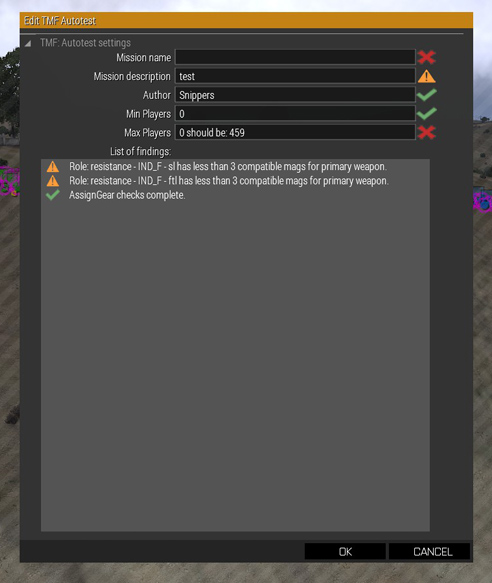Table of Contents
Autotest
Autotest is a component accessible from the toolbar. Upon opening it will conduct automatic testing and report its findings. It is then upto to take its advise into consideration.
Mission description
At the top of the autotest section it will focus on the mission properties. This primarily is to remind the mission maker to name and describe their mission properly. The mission name simply checks that one has been set. The mission description checks if a description is set. It will also use a warning if the word 'slot' is not used as this is a great place to detail any slotting instructions. The author field simply checks the profile name of the mission maker is contained in the author box.
Assign gear checks
Autotest will scan through all the units looking for units that have been given gear through the TMF assign gear component. It will indicate any class-names of equipment items that do not exist. This is both helpful in the case that your communities modpack changes or in the case of a classname being misspelt.
Assign gear will also check that the primary weapon has at least 3 compatible magazines for their primary weapon and at least one mag for their sidearm.
Misc
Warnings will also appear if the mission maker uses more than 100 groups for any side as ARMA has a 144 side limit. This is just to keep the mission maker wary of this fact.