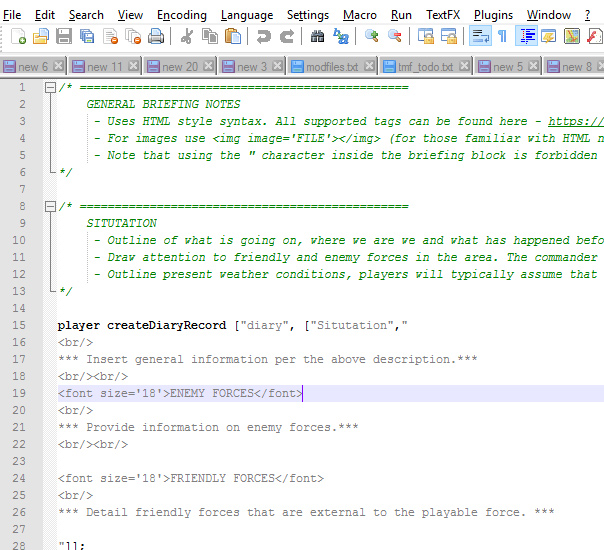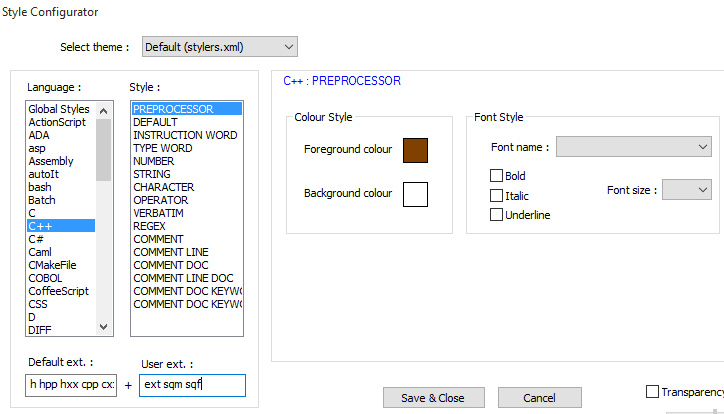Setting up notepad++
Notepad++ is a text editor that will syntax highlight scripts for you. This makes it far easier to read the scripts and see errors. You can download notepad++ here - https://notepad-plus-plus.org/
Setting up syntax highlighting
The lazy way to get syntax highlighting working is simply use the C++ highlighting. Once you have notepad++ running in the top bar go to “Settings” → “Style Configurator”. You see the following page:
Select C++ under language and in User ext add “ext sqm sqf”. This ensures all *.sqf, *.ext and *.sqm files do syntax highlighting.