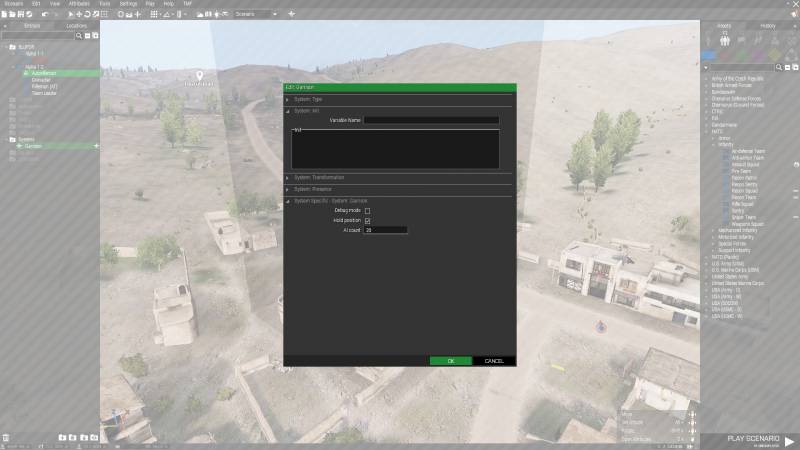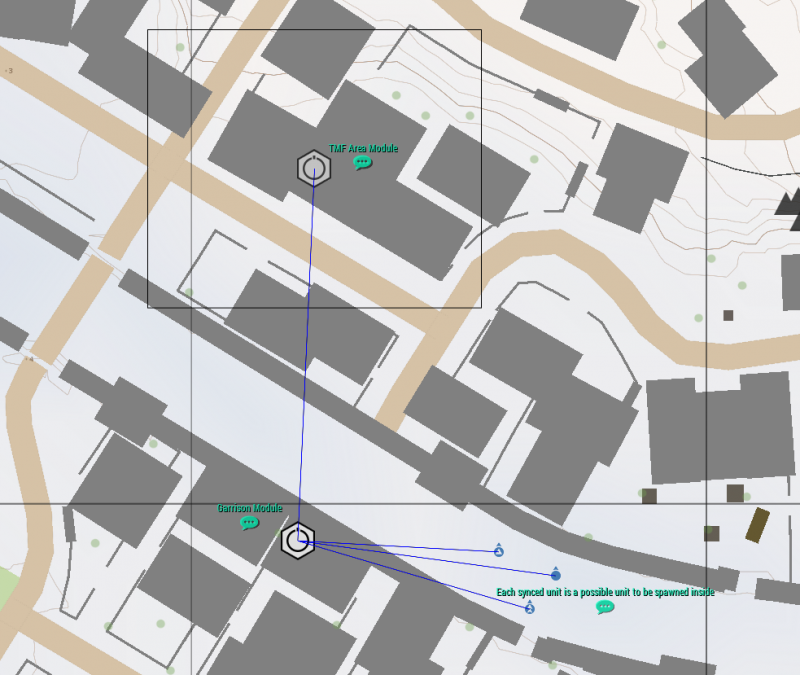Garrison
The garrison module can be used to spawn units inside buildings in a garrisoned state (will remain standing and not leave their post). The positions are chosen randomly at mission start (or trigger activation if a trigger is synced). Building positions will be selected inside the area of the module. If you would like to add further areas you can syncronize area modules to provide extra areas to be searched for building positions.
Each unit synced to the garrison module will become a possible unit to be spawned inside the area. If you want to increase the chance of a certain unit to spawn, sync several versions of it. Note the module will also apply TMF loadouts or arsenal loadouts that are applied to the synced units.
Usage
Put down the module and adjust the module area to contain buildings you intend the AI to spawn in.

Configure the module options to set the number of AI to spawn inside buildings and whether the AI should hold their position.
Example of the spawned AI:
You can also sync TMF Area modules to the Garrison module to expand the area of building selection.
Trigger support
The garrison module can be activated once by a trigger.
Simply sync the trigger to the module and when activate the garrison module will activate.
Headless client support
API - retrieve spawned units
The units spawned by the garrison module can be retrieved with the following code:
module getVariable "spawned_units"
Example usage: Re-enabling the movement of the AI.
This code can be placed in a trigger on activation to enable the units to move again (assumes the garrison module is called garrison_1).
{_x enableAI "PATH"} forEach (garrison_1 getVariable "spawned_units")