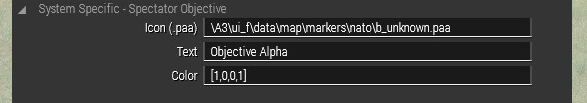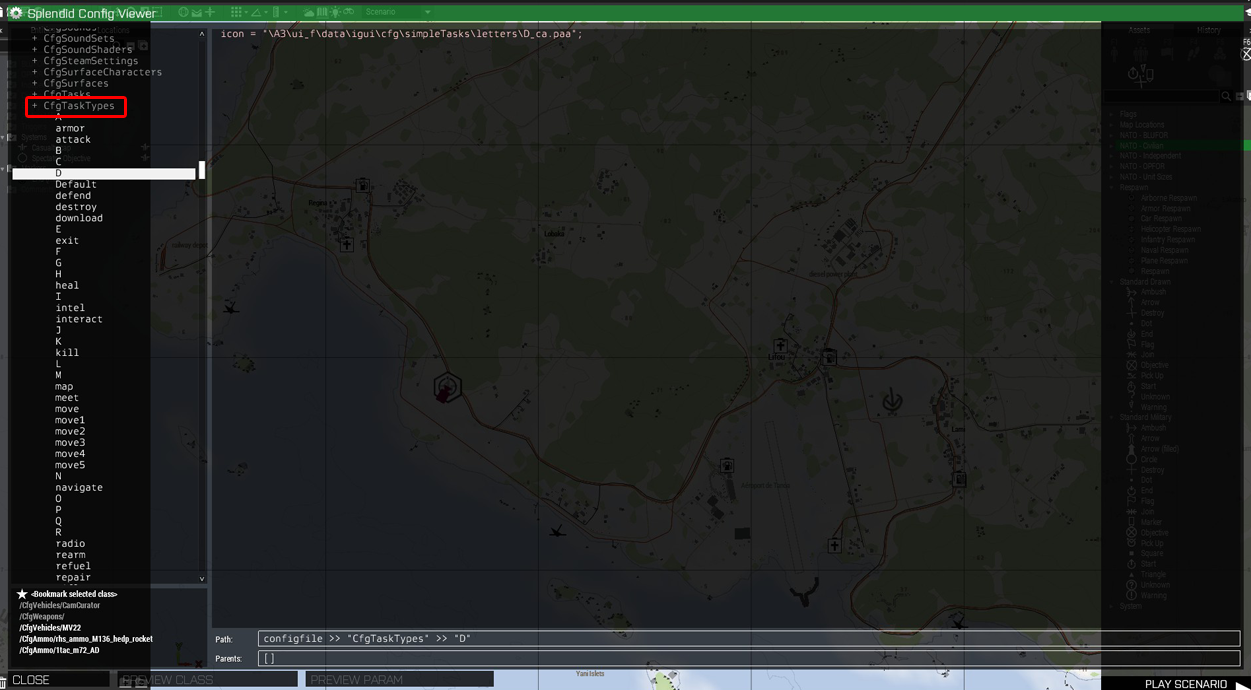Spectator Objective Module
This module is used to create an objective to be displayed in the spectator system. Simply place the module on the location to show the objective.
- Colour is a RGBA array. The last value is the transparency where 1 is fully visible and 0 is invisible.
- White - [1,1,1,1]
- Red - [1,0,0,1]
- Green - [0,1,0,1]
- Blue - [0,0,1,1]
- Black - [0,0,0,1]
- Text is the text to render next to the icon
Selecting icons
The icon requires the complete path to the icon. There are plenty of icons included in the game. I would recommend using the ones from the Task overhaul. You can see previews on BI's wiki here → https://community.bistudio.com/wiki/Arma_3_Tasks_Overhaul#Appendix
To extract them you can use the config viewer accessible in the mission editor Tools→Config Viewer. You need to find CfgTaskTypes it is a root node and this is sorted alphabetically once you have found it double click on it which open it up and show all the possible entries that correspond to the above wikipage. Once you have found the entry you want select it and take the value from the icon field and use that.
Some examples
- Contested Location (Two oppsoing sword icon - not on wiki page) - \a3\Ui_f\data\GUI\Cfg\CommunicationMenu\attack_ca.paa
- Default - \A3\ui_f\data\igui\cfg\simpleTasks\types\default_ca.paa
- Attack - \A3\ui_f\data\igui\cfg\simpleTasks\types\attack_ca.paa
- Defend - \A3\ui_f\data\igui\cfg\simpleTasks\types\defend_ca.paa
- Letter A -\A3\ui_f\data\igui\cfg\simpleTasks\letters\A_ca.paa
- Letter INSERT –\A3\ui_f\data\igui\cfg\simpleTasks\letters\INSERT_ca.paa