Artillery module
![]()
Is a module to handle firing artillery onto one or more areas.
Usage
The artillery module can be found in the Teamwork category inside the module list (F5).
Once placed you can double click the module itself to access the settings.
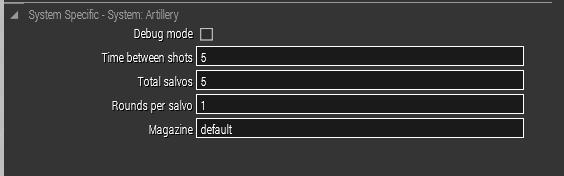
Attributes
Time between shots(salvo)
Number of seconds before firing another salvo
Total salvos
Number of salvos to execute
Rounds per salvo
How many rounds each artillery unit will fire.
Magazine
The type of magazine (rounds) to fire.
If the string itself doesn't correspond to a magazine held by the artillery unit it will fire whatever it has loaded. You can enter a vehicle and execute
copyToClipboard str (magazines vehicle player)
in the debug console to copy a list of the available magazines to your clipboard.
Setup
A minimal setup consists of 1x TMF area module and 1x TMF Artillery module and a artillery vehicle.
Additional Notes
If module is linked to multiple vehicles and multiple TMF areas, the units will pick one of the areas to fire at each salvo.
