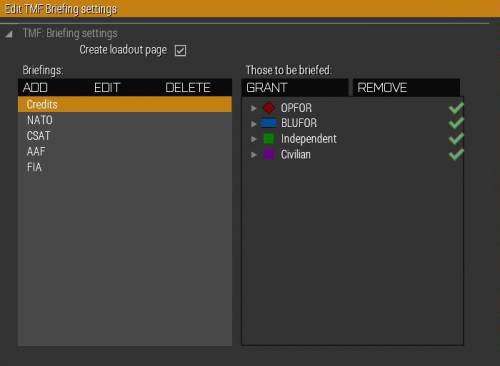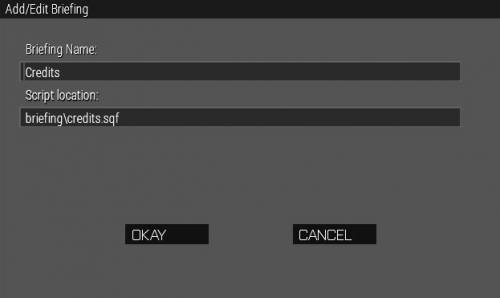Briefing Component
The briefing component makes use of briefing scripts. Each script should only add briefing pages. In the default template these are found in the briefing folder.
Configuring a briefing script
These scripts are just sqf scripts that get run on the local client if they are selected to use the briefing page. I would recommend starting with the default scripts and editing it as you see fit. The main trick is to edit between the start and end line of a briefing page. BRIEFING_PAGE_NAME is the name of the page.
player createDiaryRecord ["diary", ["BRIEFING_PAGE_NAME"," INSERT YOUR BRIEFING TEXT HERE "]];
Choosing who gets what briefing
Now you have made your script with one or more briefing pages. You want to pick who gets to see it. To do that hop into the editor with your mission loaded and access the briefing page (Teamwork→Briefing Settings in the toolbar). You will then be presented with the following page:
The left side shows the briefing pages, the right side shows who gets access to the currently selected briefing page. Use the grant/remove buttons to add/remove from the selected entity.
When you add or remove a briefing page in this you need to check that script path is correct.
Admin briefing page
The location of the admin briefing page is fixed to briefing\admin.sqf and will only be given to the logged in admin. It will not error it if does not exist.